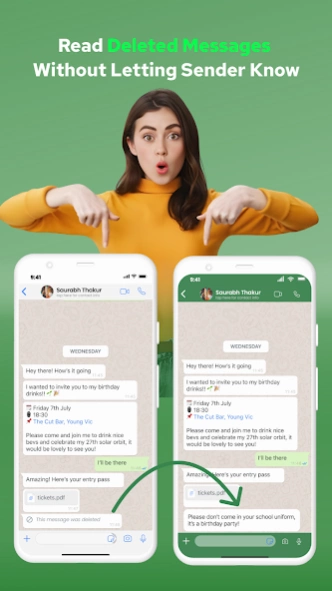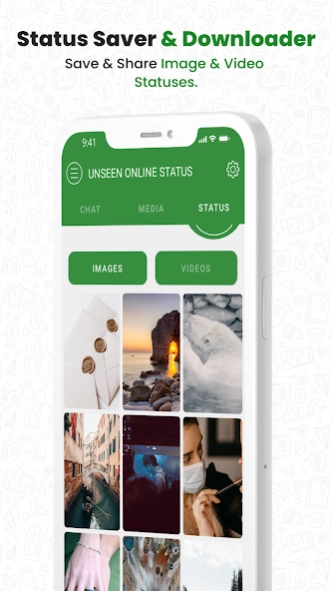Last Seen Online Notifications 2.0
Free Version
Publisher Description
Last Seen Online Notifications - Is the Last Seen status disabled? No problem with that app
Try Last Seen and receive online notifications from your contacts. Easy-to-use tool for Whatsapp.
Join a free trial!
Are you looking for an app to read messages with no last seen?
Unseen Last Seen Hidden Chat helps you hide read receipts (hide blue tick) and read whatsapp chat secretly!.
Do you want to download unseen messenger for whatsapp to read chat with no blue tick?
Unseen Last Seen Hidden Chat is here to help you hide blue ticks and read deleted messages. You can now read whatsapp deleted messages direct within this app without opening the WhatsApp app to hide last seen.
Are you searching for an app that lets you read messages (whatsapp chat)?
If yes, then you just got the best place!! Unseen Last Seen Hidden Chat is one of the best unseen online app that lets you read deleted messages without the other person knowing.
Introduction to the Unseen Last Seen Hidden Chat
We warmly welcome all users of Android devices to the unseen messenger apps that let you read whatsapp deleted messages from your conversations.
If you want to be unseen while knowing whatsapp chat that someone has deleted then this Unseen Last Seen Hidden Chat is the perfect app for you. It is designed to help you read deleted messages and also hide last seen from your contact list. Read chat in the most easy and simple way without knowing the other person. An unseen messenger app where you enjoy multiple features including no blue tick, no last seen, read deleted messages, and recover whatsapp deleted messages.
You can now read chat anonymously without any blue ticks appearance. You just have to give all permissions to the app and turn on Notification for the WhatsApp app. We will save all whatsapp deleted messages with no read receipts. Then you can read messages from anyone your contact list within this online messaging app.
How Unseen Last Seen Hidden Chat Works
This app is designed to read messages from online messaging apps from the notifications
Now you can read deleted messages directly within this app as we recover the deleted conversations to help you read them later when you’re free!!
Permissions Needed for Unseen Last Seen Hidden Chat
It is important for Unsee Online app that you turn on notifications for chats that you want to save
If you are already using the online messaging app, it is understood that you’re already reading the messages so, this unseen app won’t save the chat at that time!
Key Features of the Unseen Last Seen Hidden Chat
An unseen messenger with the most intuitive UI
Read deleted messages (whatsapp chat) from notifications
Read messages with a no last seen
Read secret chat and recover whatsapp deleted messages
Enjoy hide blue tick (no blue tick feature)
Enjoy no seen (no last seen) while reading all whatsapp chats
So, what are you waiting for? Download Unseen Last Seen Hidden Chat now and enjoy the powerful features of this app that makes backup copies of your whatsapp chat so, you can recover and read deleted messages anytime for FREE!!
Disclaimer about Unseen Last Seen Hidden Chat
This app is not officially affiliated with any app and neither this unseen online app claims to own any trademark to use the name and logo of any third-party app
About Last Seen Online Notifications
Last Seen Online Notifications is a free app for Android published in the Telephony list of apps, part of Communications.
The company that develops Last Seen Online Notifications is Forobarcos. The latest version released by its developer is 2.0.
To install Last Seen Online Notifications on your Android device, just click the green Continue To App button above to start the installation process. The app is listed on our website since 2024-02-13 and was downloaded 2 times. We have already checked if the download link is safe, however for your own protection we recommend that you scan the downloaded app with your antivirus. Your antivirus may detect the Last Seen Online Notifications as malware as malware if the download link to com.sg.whatsdowanload.unseen is broken.
How to install Last Seen Online Notifications on your Android device:
- Click on the Continue To App button on our website. This will redirect you to Google Play.
- Once the Last Seen Online Notifications is shown in the Google Play listing of your Android device, you can start its download and installation. Tap on the Install button located below the search bar and to the right of the app icon.
- A pop-up window with the permissions required by Last Seen Online Notifications will be shown. Click on Accept to continue the process.
- Last Seen Online Notifications will be downloaded onto your device, displaying a progress. Once the download completes, the installation will start and you'll get a notification after the installation is finished.